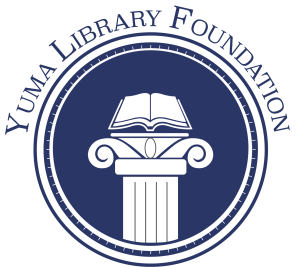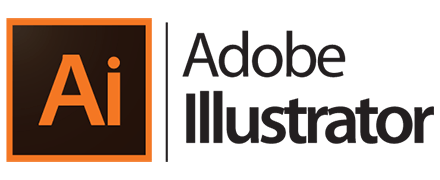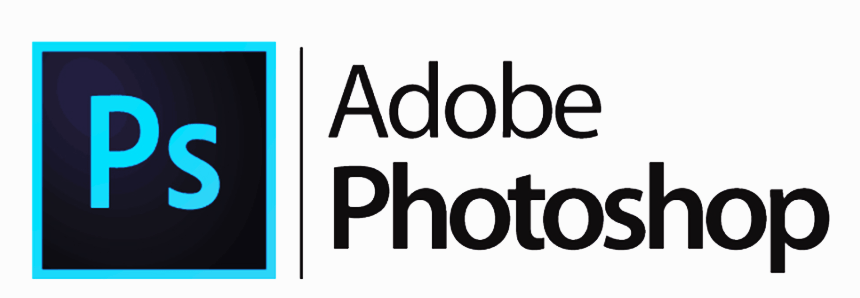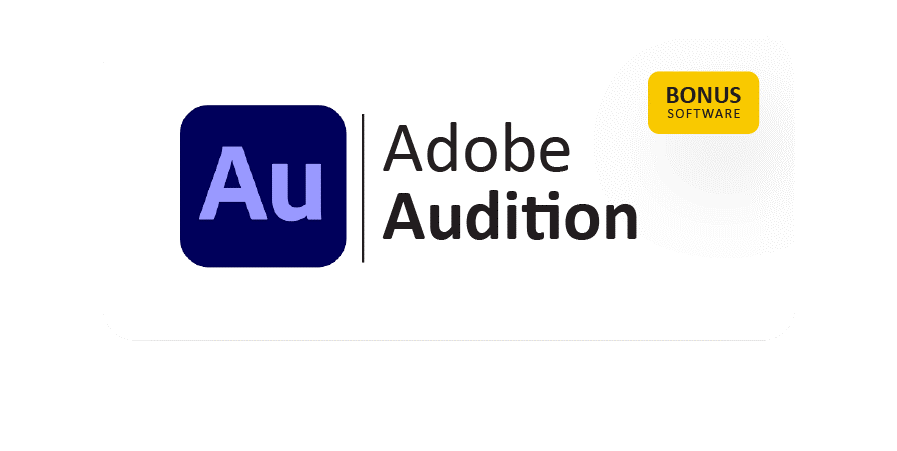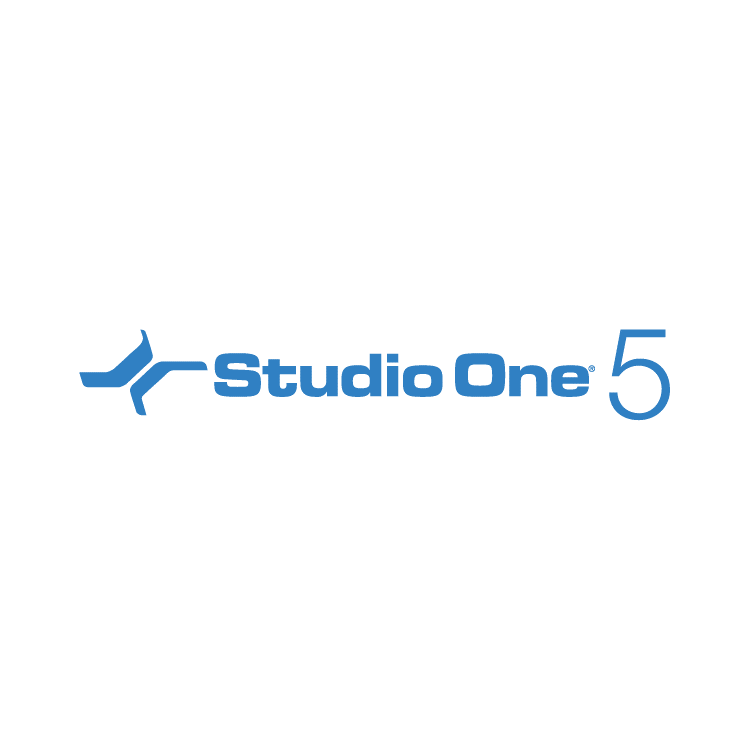MEDIA STUDIO ROOM
Sound and Video Room (Podcast Studio)
• The Media Studio Room has all the equipment needed to put out a demo or launch a podcast. It features a ThinkStation P348 Tower Workstation with Studio One 5 software. It also features a multi-source audio HD9 interface with two microphones, two sets of professional headphones, studio monitors, and an AKAI MPK mini MIDI keyboard for controlling virtual instruments.
The items listed below are available to borrow during studio time. Items can be checked out at the AZ Desk with a library card in good standing and identification. Items must be returned to library staff after studio time.
- Sony Alpha ZV-E10 Kit Mirrorless Vlog Camera – Black Camera comes with charger and SanDisk - Extreme PLUS 128GB SDXC UHS-I Memory Card
- JOBY gorillapod
- 6 ft USB to micro-HDMI cable
- Polsen HPC-A30-MK2 Headphones (3 available)
• For vlogging and YouTube needs, the Media Studio Room has a Green Screen setup with 2 softboxes, and stands. Record your videos with the Library's Sony ZV-E10 Mirrorless Camera with 16-50mm Lens or your iPad Pro on a SHAPE Aluminum Tablet Tripod Mount with Cold Shoe.
• The Arizona Room is equipped with a ThinkStation P348 Tower Workstation with the software Cakewalk, Audacity, Adobe Photoshop, Illustrator, Premiere Pro, Audition, and Blender.
• The Media Studio Room and Arizona Room in the Main Library, offers dedicated equipment, computers, software, production space and editing room. It is a self-directed working space. Staff can provide some technical assistance, but patrons should have a working knowledge of the software and equipment provided.
• Yuma County Library District (YCLD) has discretion in determining what use is in the best interest of the Library and is authorized to act accordingly, including limiting the use of the Media Studio Room by individuals whose activities violate the Rules of Conduct.
Editing Room

• The Editing Room (Arizona Room) is equipped with a ThinkStation P348 Tower
Workstation with the software Cakewalk, Audacity, Adobe Photoshop, Illustrator,
Premiere Pro, and Audition.
• Create, mix, and add sound effects to movies, social posts, and podcasts with
professional options that include Adobe Premiere Pro and Audition.
• Professional editing software for your photos, graphics, music, and videos
include Adobe Photoshop, Illustrator, Premiere Pro, Audition, and Blender.
• There is a 2-person maximum inside the Arizona Editing Room.
Request a booking
• Have a valid YCLD library card on hand.
• Review the Guidelines for Media Studio Rooms.
• The studio is free to use and is available on a first come, first serve basis. Reservations can be made by calling Yuma Main Branch at 928-782-1871.
• Before you visit, bring what you need. Bring any instruments or tools of your own. You’ll also need to bring your own large-capacity thumb drive to save your work. All files will be wiped from computers after your session.
Improve your skills and get inspired
Helpful Online Resources
LinkedIn Learning
ArtistWorks
Universal Class
Tutorials
Media Studio Room FAQs
-
Patrons who have not arrived within ten minutes of the scheduled start time will be considered no-shows and the reservation will be removed.
-
The Editing Room (Arizona Room) is equipped with a ThinkStation P348 Tower Workstation with the software Cakewalk, Audacity, Adobe Photoshop, Illustrator, Premiere Pro, and Audition. The Editing Room's purpose is to create, mix, and add sound effects to movies, social posts, and podcasts with professional options that include Adobe Premiere Pro and Audition.
-
There is a 2-person maximum inside the Arizona Editing Room.
-
YCLD is not responsible for nor retains any rights to content that is produced in the Media Studio Room.
-
As a shared space, users should be mindful that the booth is not completely soundproof. YCLD reserves the right to terminate sessions that violates the Library’s Code of Conduct.